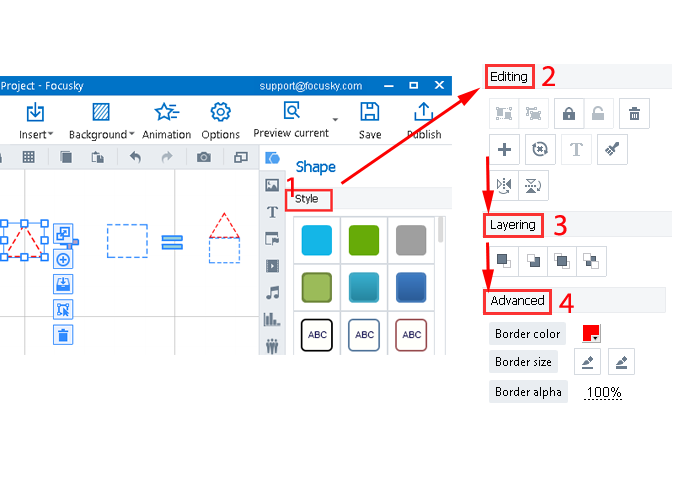How to custom your own shape?
ViewsYou can combine different pre-designed shapes into new shapes. This tutorial will tell you how to custom your own shapes.
There are different types of pre-designed shapes in Focusky including the rectangle, bracket, triangle, arrow, free curve, polygon star and so on. You are able to combine those shapes into new shapes according to your needs.
Here is the video tutorial telling you how to custom your own shape:
1"Shape" → combine the shapes
Click "Shape" button and then hit different shapes to draw on the canvas or drag the shapes directly to the canvas.
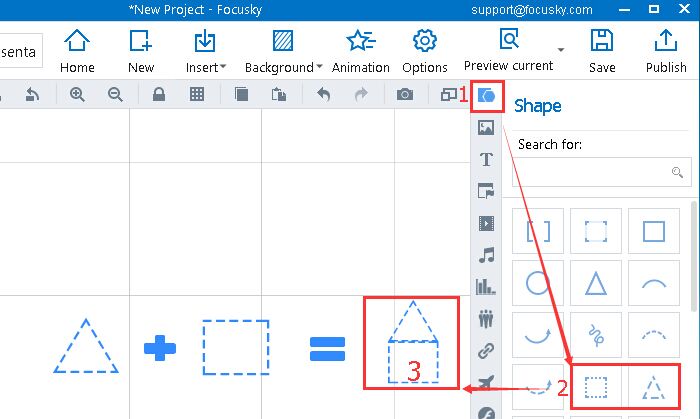
2 Customize shapes' properties
Select the shape, and then you are able to customize the shape style, layering, border color/size/alpha and so on.